Program of Study
- Each graduate student must have a Program of Study on file by their 12th hour in their program. These forms can be located on your department’s home pages and are simply the courses you have completed and plan to complete to meet your degree’s requirements.
- This form should be completed with your advisor. If you are pursuing a non-thesis MS program, your program’s Graduate Program Director will act as your advisor.
Committee Forms
Graduate Procedures
Student Services
How to Apply for an IRB
NOTE: You must complete CITI Training before submitting an IRB application.
Follow these steps to complete an IRB application:
- If you are a graduate student, new submissions require principal investigator, faculty advisor, and departmental sign-off prior to submission to IRB. Complete form HRP 251 and upload it with your study submission.
- Visit HURON and login with your UCF NID.
- Select “Create New Study.” Be sure to complete all fields with a red asterisks*. Please attach the appropriate documents as they are requested. See the IRB Decision Guide to help you determine which documents to attach. You must also complete forms HRP 252 and HRP 253 for any external study team members who are participating in the study.
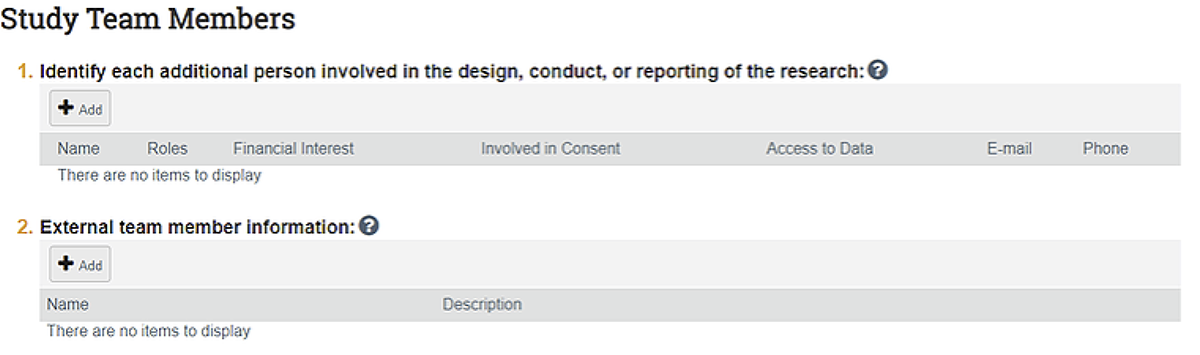
- Once you have completed the process, select “Finish.” You will be routed to the Pre-Submission page, where you can review your information, and view the IRB Work-Flow Chart. This chart allows you to view where your study is in the IRB process. You MUST select submit in the left-hand margin for IRB to review your study.
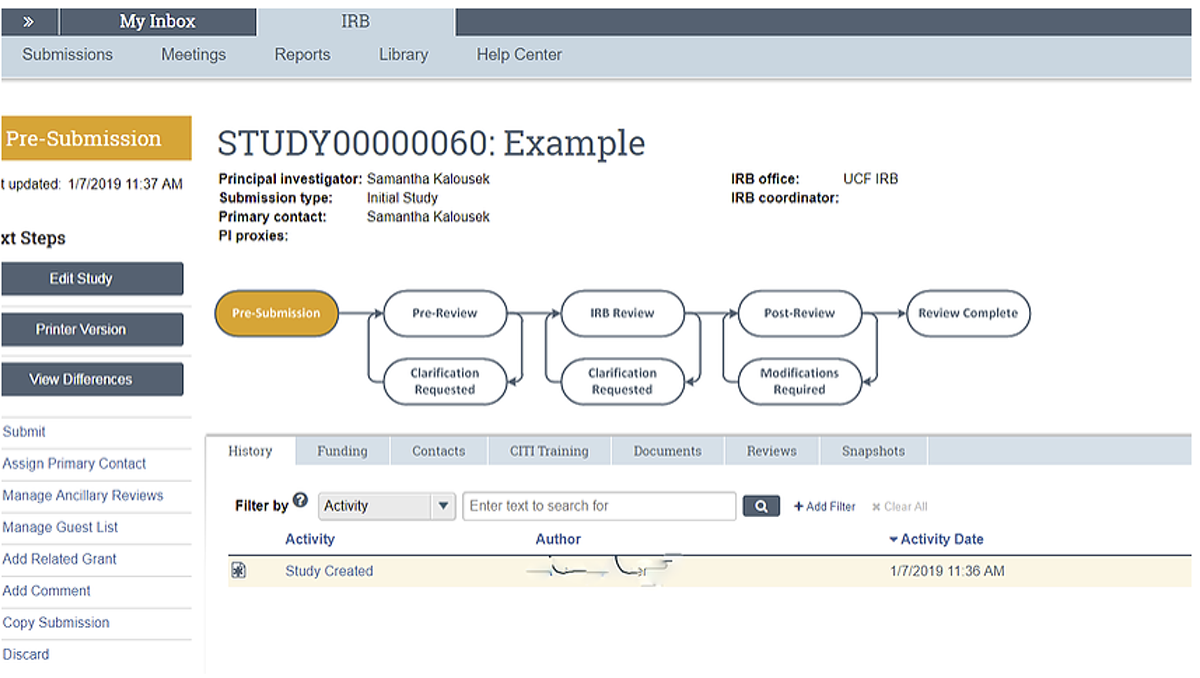
- Once you have submitted the study, you can check your task list (items that require clarification) and track the IRB work-flow by selecting the study in “My Inbox.”
Visit the IRB Website for a complete list of IRB forms and other IRB information.
IRB Support
The Office of Research and the College of Graduate Studies offer office hours to students with an IRB Ambassador for help navigating UCF’s Institutional Review Board (IRB) application process.
The IRB Ambassador can offer assistance to students in the following ways:
- Provide guiding information to students who are ready to apply for IRB approval to conduct research
- Answer questions relating to the IRB application and approval process
- Offer help navigating the Huron IRB platform
- Meet one-on-one with UCF student researchers virtually or in-person
Students should have their research proposal and study design complete and reviewed by their faculty advisor and thesis/dissertation committee members prior to meeting with the IRB ambassador for study application assistance.
Students can email IRB application questions to Zachary.Miller@ucf.edu or Schedule a Meeting.
Registration
Program of Study
- Each graduate student must have a Program of Study on file by their 12th hour in their program. These forms can be located on your department’s home pages and are simply the courses you have completed and plan to complete to meet your degree’s requirements.
- This form should be completed with your advisor. If you are pursuing a non-thesis MS program, your program’s Graduate Program Director will act as your advisor.
Committee Forms
Graduate Procedures
Student Services
How to Apply for an IRB
NOTE: You must complete CITI Training before submitting an IRB application.
Follow these steps to complete an IRB application:
- If you are a graduate student, new submissions require principal investigator, faculty advisor, and departmental sign-off prior to submission to IRB. Complete form HRP 251 and upload it with your study submission.
- Visit HURON and login with your UCF NID.
- Select “Create New Study.” Be sure to complete all fields with a red asterisks*. Please attach the appropriate documents as they are requested. See the IRB Decision Guide to help you determine which documents to attach. You must also complete forms HRP 252 and HRP 253 for any external study team members who are participating in the study.
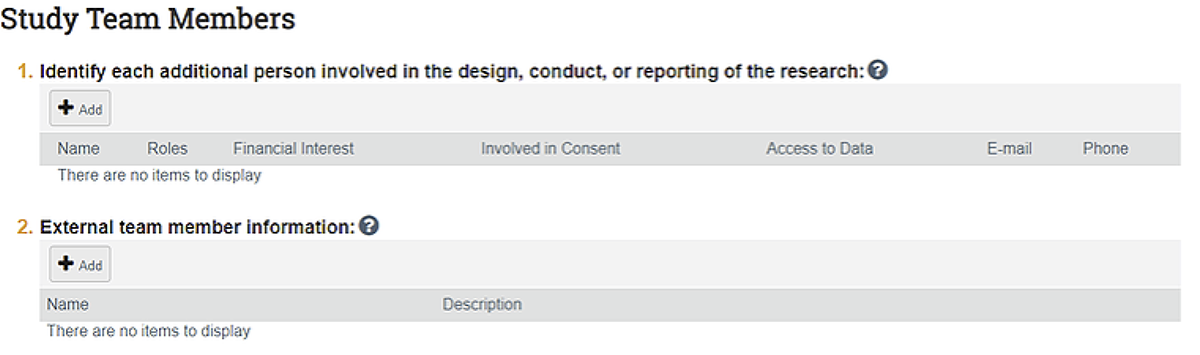
- Once you have completed the process, select “Finish.” You will be routed to the Pre-Submission page, where you can review your information, and view the IRB Work-Flow Chart. This chart allows you to view where your study is in the IRB process. You MUST select submit in the left-hand margin for IRB to review your study.
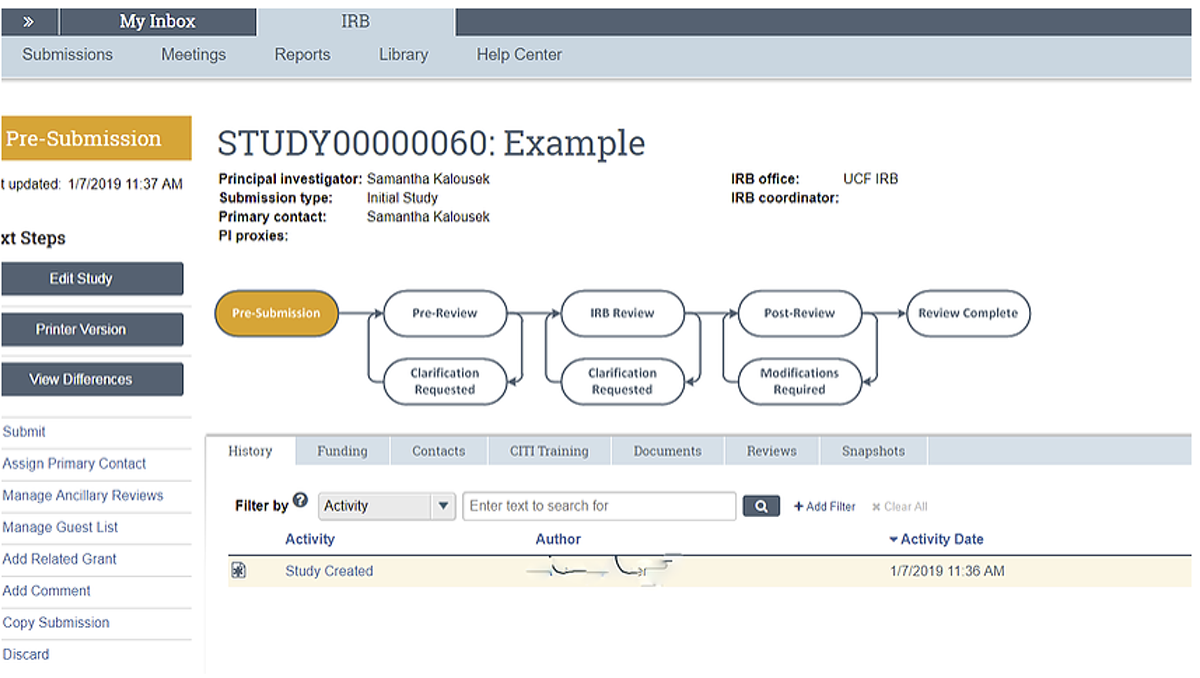
- Once you have submitted the study, you can check your task list (items that require clarification) and track the IRB work-flow by selecting the study in “My Inbox.”
Visit the IRB Website for a complete list of IRB forms and other IRB information.
IRB Support
The Office of Research and the College of Graduate Studies offer office hours to students with an IRB Ambassador for help navigating UCF’s Institutional Review Board (IRB) application process.
The IRB Ambassador can offer assistance to students in the following ways:
- Provide guiding information to students who are ready to apply for IRB approval to conduct research
- Answer questions relating to the IRB application and approval process
- Offer help navigating the Huron IRB platform
- Meet one-on-one with UCF student researchers virtually or in-person
Students should have their research proposal and study design complete and reviewed by their faculty advisor and thesis/dissertation committee members prior to meeting with the IRB ambassador for study application assistance.
Students can email IRB application questions to Zachary.Miller@ucf.edu or Schedule a Meeting.
- For Student guides on how to fill out the dynamic forms, please see the Guide for Restricted Registration – Student Edition and the Guide for Override Forms – Student Edition.
- For Instructor Guides on how to fill out the dynamic forms, please see the Instructor’s Guide on How to Complete Override Forms and Instructor’s Guide on How to Completed Restricted Registration Forms.
- This is a step-by-step guide on registration and how to self-register via the myUCF portal.
Registration
Program of Study
- Each graduate student must have a Program of Study on file by their 12th hour in their program. These forms can be located on your department’s home pages and are simply the courses you have completed and plan to complete to meet your degree’s requirements.
- This form should be completed with your advisor. If you are pursuing a non-thesis MS program, your program’s Graduate Program Director will act as your advisor.
Committee Forms
Graduate Procedures
Student Services
How to Apply for an IRB
NOTE: You must complete CITI Training before submitting an IRB application.
Follow these steps to complete an IRB application:
- If you are a graduate student, new submissions require principal investigator, faculty advisor, and departmental sign-off prior to submission to IRB. Complete form HRP 251 and upload it with your study submission.
- Visit HURON and login with your UCF NID.
- Select “Create New Study.” Be sure to complete all fields with a red asterisks*. Please attach the appropriate documents as they are requested. See the IRB Decision Guide to help you determine which documents to attach. You must also complete forms HRP 252 and HRP 253 for any external study team members who are participating in the study.
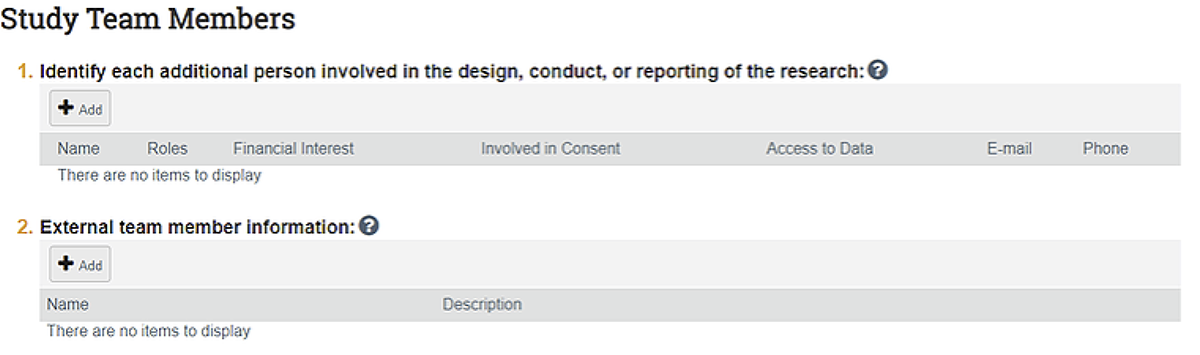
- Once you have completed the process, select “Finish.” You will be routed to the Pre-Submission page, where you can review your information, and view the IRB Work-Flow Chart. This chart allows you to view where your study is in the IRB process. You MUST select submit in the left-hand margin for IRB to review your study.
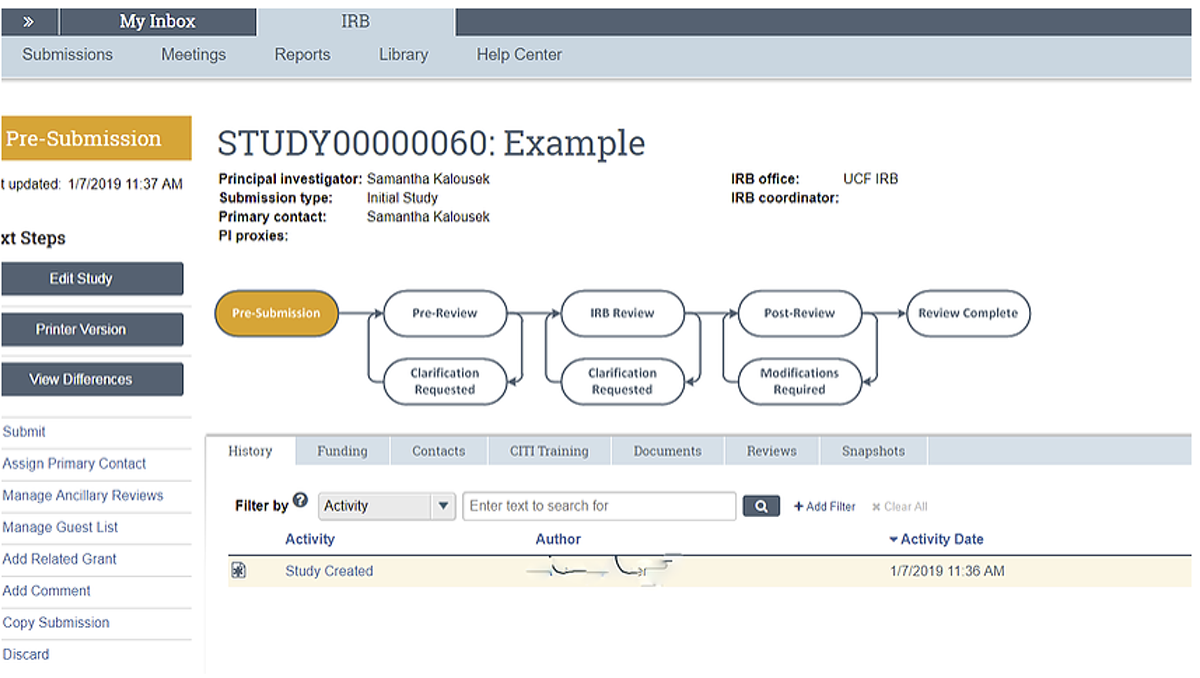
- Once you have submitted the study, you can check your task list (items that require clarification) and track the IRB work-flow by selecting the study in “My Inbox.”
Visit the IRB Website for a complete list of IRB forms and other IRB information.
IRB Support
The Office of Research and the College of Graduate Studies offer office hours to students with an IRB Ambassador for help navigating UCF’s Institutional Review Board (IRB) application process.
The IRB Ambassador can offer assistance to students in the following ways:
- Provide guiding information to students who are ready to apply for IRB approval to conduct research
- Answer questions relating to the IRB application and approval process
- Offer help navigating the Huron IRB platform
- Meet one-on-one with UCF student researchers virtually or in-person
Students should have their research proposal and study design complete and reviewed by their faculty advisor and thesis/dissertation committee members prior to meeting with the IRB ambassador for study application assistance.
Students can email IRB application questions to Zachary.Miller@ucf.edu or Schedule a Meeting.
To help you navigate your academic program, there are several processes that are in place. Some processes are conducted electronically, while others require manual processing with physical signatures. Forms included in this section are either Portable Document Format (PDF) files, dynamic forms, or HTML files that may be downloaded, filled out, and given to the appropriate university officials for approval. Many of these forms have been implemented by the College of Graduate Studies and have been adopted across UCF’s various colleges. Some forms are specific to CECS. Regardless, this list is not comprehensive, and your department may have additional forms to support your academic progress. For College of Graduate Studies (CGS) forms, please visit: https://graduate.ucf.edu/forms-and-references/
If you have issues with logging into the dynamic forms, please use this guide to set up a new account. If you still have issues after setting up an account, please email us at cecsgradregistration@ucf.edu.
- For Student guides on how to fill out the dynamic forms, please see the Guide for Restricted Registration – Student Edition and the Guide for Override Forms – Student Edition.
- For Instructor Guides on how to fill out the dynamic forms, please see the Instructor’s Guide on How to Complete Override Forms and Instructor’s Guide on How to Completed Restricted Registration Forms.
- This is a step-by-step guide on registration and how to self-register via the myUCF portal.
Registration
Program of Study
- Each graduate student must have a Program of Study on file by their 12th hour in their program. These forms can be located on your department’s home pages and are simply the courses you have completed and plan to complete to meet your degree’s requirements.
- This form should be completed with your advisor. If you are pursuing a non-thesis MS program, your program’s Graduate Program Director will act as your advisor.
Committee Forms
Graduate Procedures
Student Services
How to Apply for an IRB
NOTE: You must complete CITI Training before submitting an IRB application.
Follow these steps to complete an IRB application:
- If you are a graduate student, new submissions require principal investigator, faculty advisor, and departmental sign-off prior to submission to IRB. Complete form HRP 251 and upload it with your study submission.
- Visit HURON and login with your UCF NID.
- Select “Create New Study.” Be sure to complete all fields with a red asterisks*. Please attach the appropriate documents as they are requested. See the IRB Decision Guide to help you determine which documents to attach. You must also complete forms HRP 252 and HRP 253 for any external study team members who are participating in the study.
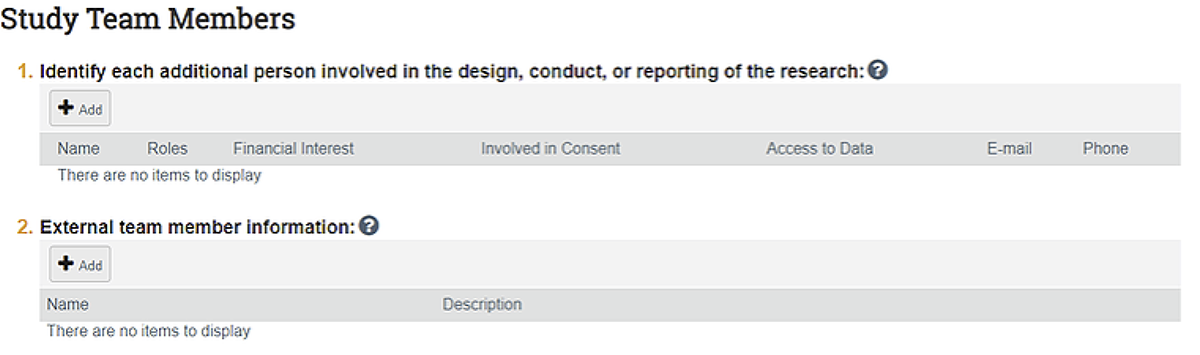
- Once you have completed the process, select “Finish.” You will be routed to the Pre-Submission page, where you can review your information, and view the IRB Work-Flow Chart. This chart allows you to view where your study is in the IRB process. You MUST select submit in the left-hand margin for IRB to review your study.
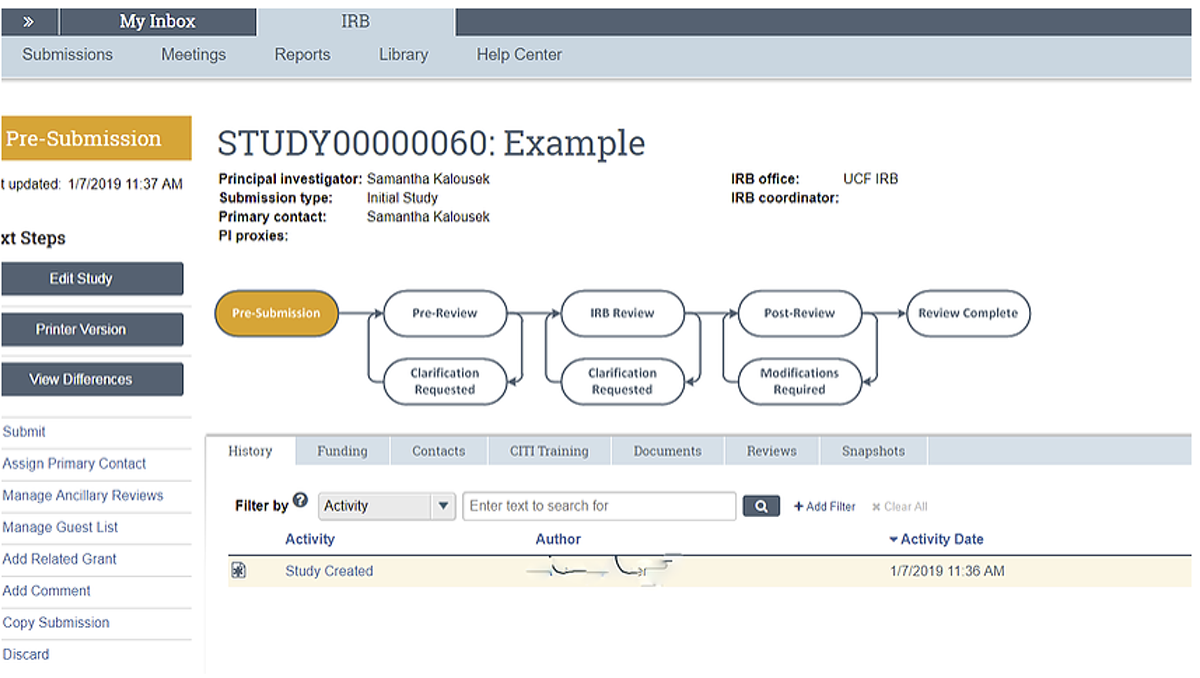
- Once you have submitted the study, you can check your task list (items that require clarification) and track the IRB work-flow by selecting the study in “My Inbox.”
Visit the IRB Website for a complete list of IRB forms and other IRB information.
IRB Support
The Office of Research and the College of Graduate Studies offer office hours to students with an IRB Ambassador for help navigating UCF’s Institutional Review Board (IRB) application process.
The IRB Ambassador can offer assistance to students in the following ways:
- Provide guiding information to students who are ready to apply for IRB approval to conduct research
- Answer questions relating to the IRB application and approval process
- Offer help navigating the Huron IRB platform
- Meet one-on-one with UCF student researchers virtually or in-person
Students should have their research proposal and study design complete and reviewed by their faculty advisor and thesis/dissertation committee members prior to meeting with the IRB ambassador for study application assistance.
Students can email IRB application questions to Zachary.Miller@ucf.edu or Schedule a Meeting.
